Quick instructions
Quick instructions
1. What is Moodle?
1.1. Moodle upgrade Summer 2023
TUNI Moodle was updated to Moodle 4.1 version Mon-Tue 3.-4.7.2023. During the upgrade, you were not able to use Moodle or create new Moodle courses from Peppi or Sisu.
Moodle dashboard
Each user's dashboard was reset to the default during the update. Dashboard views were reset because people who have used Moodle for a long time may have the dashboard become outdated and did not display the necessary information.
During the upgrade, the My Courses (lw_courses) listing block will be completely removed. The My Courses block was replaced by the Course overview block already in the previous Moodle version update in 2021. The peculiarity of the My courses block was that you were able to arrange the Moodle courses manually in the order you want. The Course overview block doesn't have this option, but you can filter and sort the list of your courses based on where you last visited, and you can hide old courses completely from your dashboard without affecting how the course appears to other course participants.
🎬 See video about managing course list and adding your own couse link list to dashboard (video in Finnish, captions in English)
Layout and editing of the course
The new user interface makes it easier to edit and manage the Moodle course. Functions that were previously in the function menu (the so-called gear menu) can now be found in the Moodle course tabs under the course name. The Grades and Participants tabs have also moved there from the course index (table of contents) in the left column. In the course index, you can now see not only the names of topics/sections, but also the activities and materials they contain, making it easier to navigate the course area. Completion Progress is integrated into the course index, so you can see which tasks you have completed and which have not yet been completed directly from the course index. You can open and close the course index from the "hamburger menu" in the upper left corner.
The Edit Mode button is now in the upper-right corner and is always available to the teacher. This makes editing smoother and simpler. In addition, you can now move activities and sections directly in the course index to different places in the course.
Blocks are no longer automatically visible to students in courses. They are on the right side behind the drawer. You can open and close the blocks from the drawer.
Moodle's default text editor changed to the new TinyMCE HTML editor. The legacy Atto and TinyMCE Legacy editors are still available and selectable in your Moodle user profile settings.
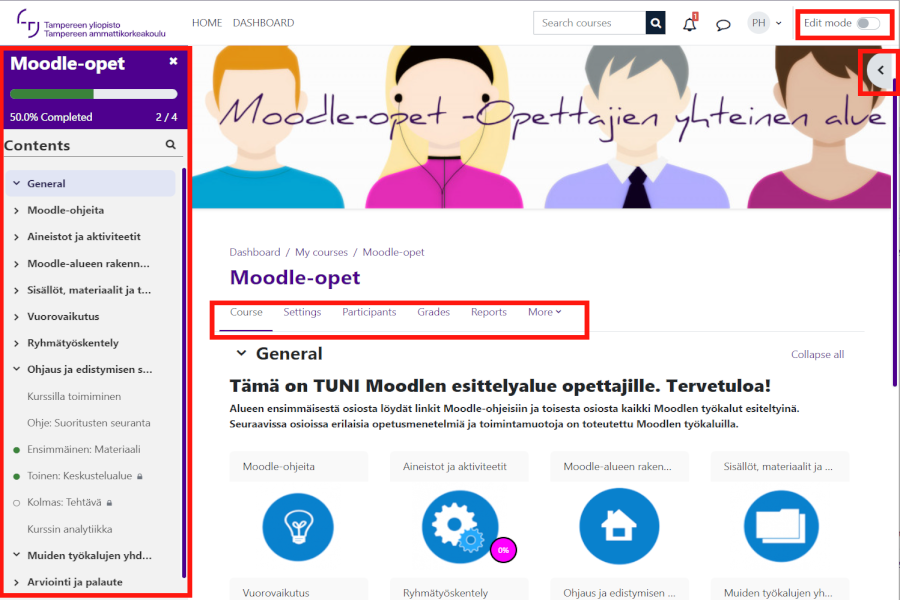
Question bank and Grader report
The tabs in the gradebook view will be removed and replaced by a dropdown menu. In the dropdown menu, you will find the same contents as before in the tabs. Editing individual assessments for students will be streamlined as you can make individual edits directly in the grader report by enabling the editing mode.
The question bank now has new data columns that provide learning analytics on quiz questions. They allow you to analyze the effectiveness and difficulty of the questions. You can also edit questions directly in the question bank view.
H5P
New H5P activity was added during the Moodle update. Previously, TUNI Moodle has used a separate plugin developed by the user community, which has worked poorly with the grading functions of the Moodle course. The new H5P activity is part of Moodle's core functionality. The biggest change is in adding and managing new H5P content: you first create a new H5P assignment in the H5P content bank of the Moodle course, and after that you select it when you add the H5P activity to the course page or embed it in the HTML editor. You can find the H5P content bank from More in the course tab menu.
Help: https://docs.moodle.org/401/en/H5P_activity
Content created with the old H5P plugin will continue to work as before and you will be able to create completely new H5P activities with the old plugin.
Other activities
A time limit can now be set for assignments. During the assignment, a counter is displayed, showing how much time is left.
The database activity has several improvements: It has a new start page where you can choose a template for the database, or load the structure of an old database. The database now has four different templates: an image gallery, a research or reflection diary, a proposal or research project template, and a resource template that can be used to create, for example, a book review or link collection. In addition, it is now easier to track and manage the approval of database records.
Adding new OU Blog activities has been disabled because the add-on is no longer being actively developed. However, existing OU Blogs works as before. We recommend using th MM Learning Diary activity or Forum in a blog-like format instead of an OU Blog.
The STACK maths questions were updated from the autumn 2022 version to the latest STACK version released in June 2023. If you have used STACK questions in Moodle quizes as a teacher, you should check that they work.
In activity completion, there is a new option “require a passing grade”. Previously, the only option was “receive a grade”.
Language selection can now be enforced for individual activities, whereas previously this was only possible at the course level.
A more detailed list of changes can be found on Moodle's own New Features pages: Moodle 3.10 | Moodle 3.11 | Moodle 4.0 | Moodle 4.1