Book
Quick instructions
Quick instructions
6. Quick guide for teachers
6.7. Managing tools
You find the most common managing tools in the tabs below the course name:
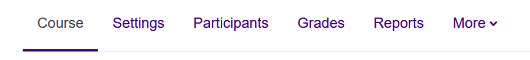
- Course: Enter the main page of the course.
- Settings: General information about the course, e.g. start and end times and course format. Hide or show the course.
- Participants: You can view the list of participants in the course, add and remove participants and change their roles. You can enable self-registration and set an enrolment key. You can also create groups and manage them.
- Grades: You can view the gradebook of the course, where the grades you have given for the assignments and exams are stored.
- Reports: You can check activity of the participants in the course.
- More: You can access the question bank and the H5P content bank, edit course completion settings, copy course, backup the course or restore a backup file.
The managing tools block, like other blocks are no longer automatically visible in courses. They are on the right side behind the drawer. You can open and close the blocks from the drawer.