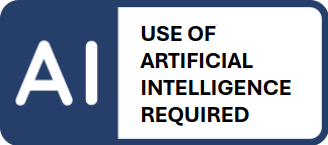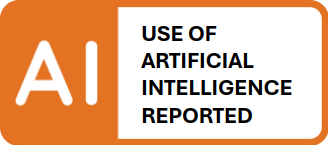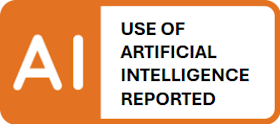Quick instructions
Quick instructions
10. AI traffic lights
10.2. AI traffic lights for teachers
- With AI traffic lights, teachers can guide students on how to use AI in assignments within the course.
- Using AI traffic lights on course areas is optional for teachers. If the traffic light model is used in a course, it’s recommended to explain it at the beginning, for example in the course instructions or during the first lecture.
- The AI traffic lights model used in Tampere universities is based on Arene’s recommendations on the use of artificial intelligence for universities.
Add AI traffic light
You can add AI traffic lights anywhere in Moodle where the content can be edited with TinyMCE text editor (default text editor in Moodle). Typically, it’s best to add the AI traffic light at the end of the assignment description on its own line.
In the text editor, click on the "Lego brick" icon, i.e. the C4L button.
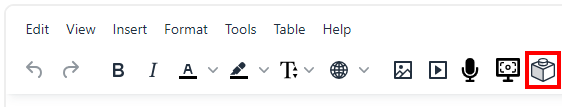
Select AI traffic lights -tab and choose the AI traffic light to insert. There are eight options: four traffic lights in Finnish and four in English.
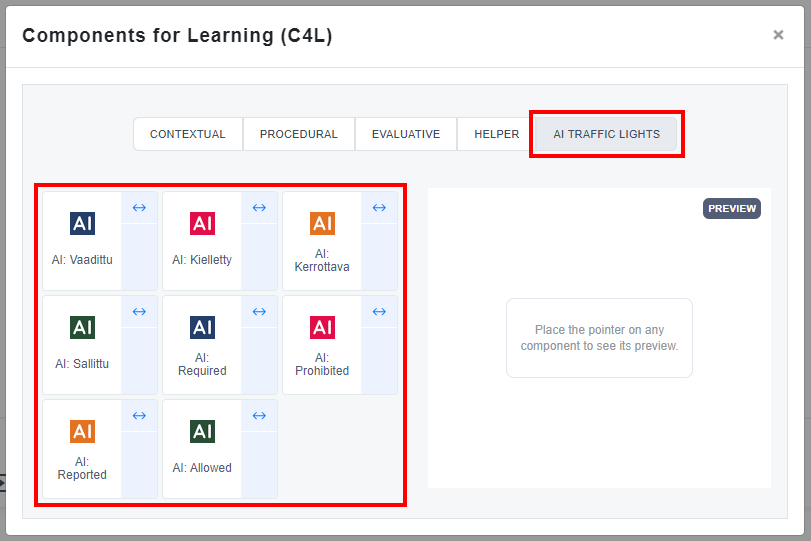
Required, must be used, must be reported, affects assessment
- In this learning assignment, students critically assess the text or other media they produce with artificial intelligence.
- In this learning assignment, students develop the scenarios produced for them by artificial intelligence, for example on the future of their industry.
- In this learning assignment, students create a bot that supports learning or prompts the AI application to serve as a tutor.
- In this learning assignment, students use artificial intelligence as an active assistant and aim to make their work more efficient with artificial intelligence.
Prohibited, not to be used
- In this learning assignment, students demonstrate competence in mastering grammar. Students must write their own essay answers so that their language proficiency can be assessed.
- In this learning assignment, students must reflect on their competence in relation to the assignment. The purpose of the assignment is to assess the student’s ability to reflect on their own knowledge and skills. Artificial intelligence cannot take on the role of the student.
- Solving this learning task with artificial intelligence is easy. To assess students’ competence, they must respond to the assignment with their own information.
- This learning assignment is based on copyrighted material. The material used may not be fed to artificial intelligence.
Allowed, can be used, must be reported, may affect assessment
- During the thesis process, students may use artificial intelligence for purposes such as creating a structure for their thesis and checking their text. However, students must disclose this.
- In this learning assignment, students write an article on the topic of learning. Students can use artificial intelligence to support the introduction and summary.
- In this learning assignment, students create a PowerPoint presentation on the topic of learning. Students use artificial intelligence to visualise their presentation.
- In this learning assignment, students prepare a presentation on a multidisciplinary topic. They may use AI for help in the assignment, but the ways in which AI has been used must be disclosed to enable assessing which share of the assignment is based on the student’s knowledge and which is not.
Allowed, can be used, need not be reported
- In this learning assignment, the use of artificial intelligence does not make students’ work easier. Students may use artificial intelligence if they find it necessary.
- In this learning assignment, students answer the question based on video material in a closed environment. The material is only available with viewing permissions and cannot be downloaded.
- In this learning assignment, students demonstrate their competence in practical situations. Students may use artificial intelligence if they find it helpful.
- In this learning assignment, students familiarise themselves with material in a foreign language. Students use artificial intelligence to translate the materials.
What does output mean?
Output means the final work or competence produced by a student that meets the objectives of the given learning task. This may be an essay, research report, presentation, project or other concrete work that demonstrates the student's understanding and application of the subject matter.
AI guidelines in teaching and learning at Tampere universities
For teachers:
For students:
Additional information
Instructions in Finnish
Adding AI traffic light with old Atto text editor or adding it to other Moodle
1) Download the AI traffic light images to your computer:
- Use of artificial intelligence required
- Use of artificial intelligence prohibited
- Use of artificial intelligence reported
- Use of artificial intelligence allowed
2) Edit the content in Moodle:
- Add the AI traffic light image from your computer to the content and give the image a description with the name of the AI traffic light, for example "Use of artificial intelligence required".
- Add a hyperlink to the image pointing to the student guide for AI traffic lights, using the link address: https://tuni.fi/ai-traffic-lights
AI traffic light images for other materials