Книга
Quick instructions
Quick instructions
Требуемые условия завершения
9. Turnitin instructions
9.3. How to add Turnitin activity to course
How to add Turnitin activity to course
On a Moodle course select ‘Managing tools’ and Turn ‘editing on’.
Select ‘Add an activity or resource’ and click Turnitin Assignment 2.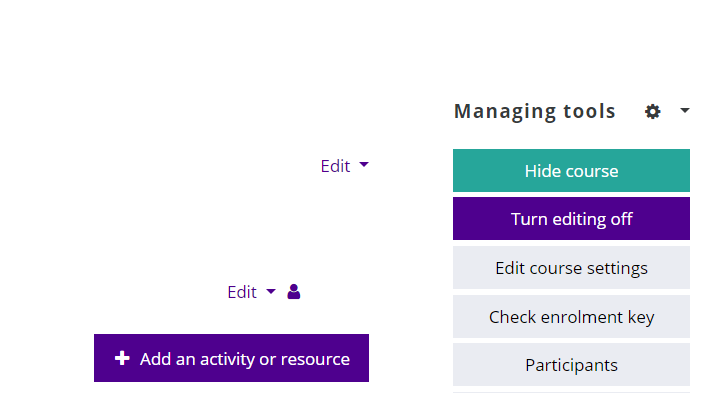
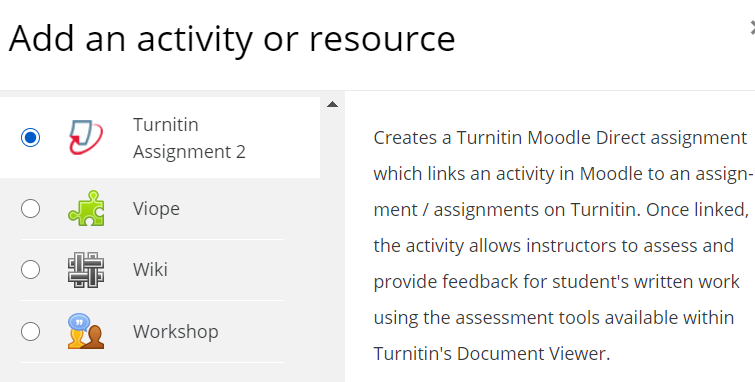
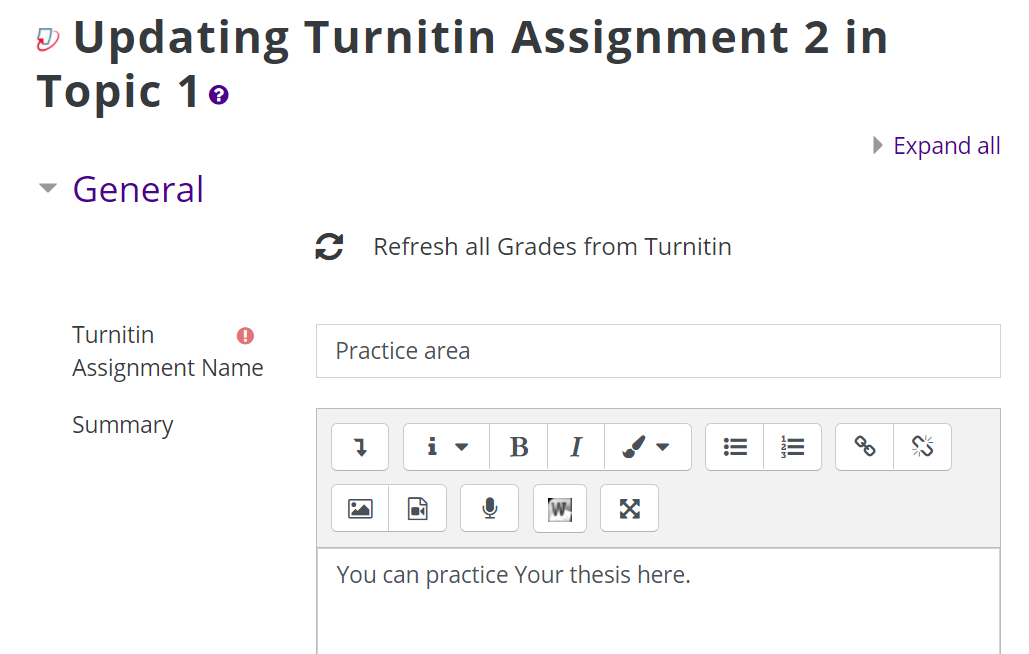
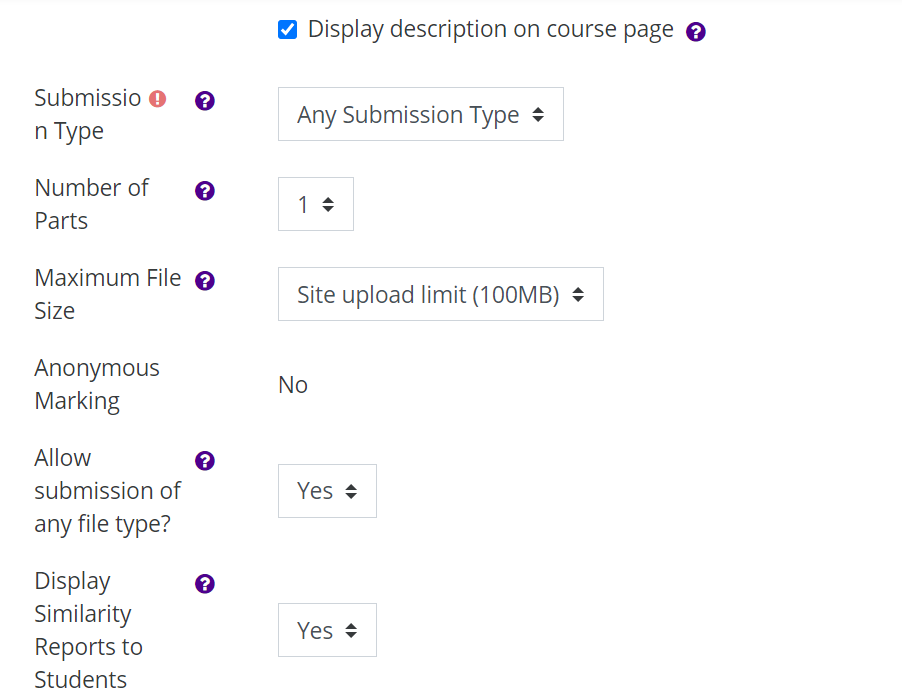
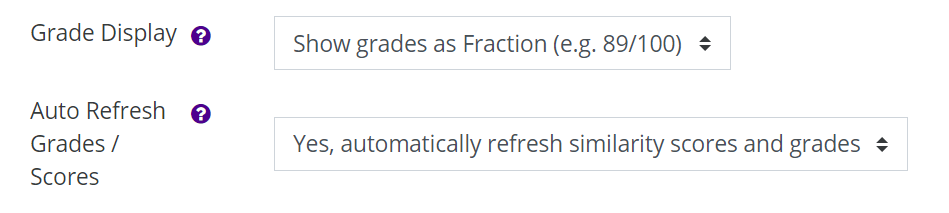
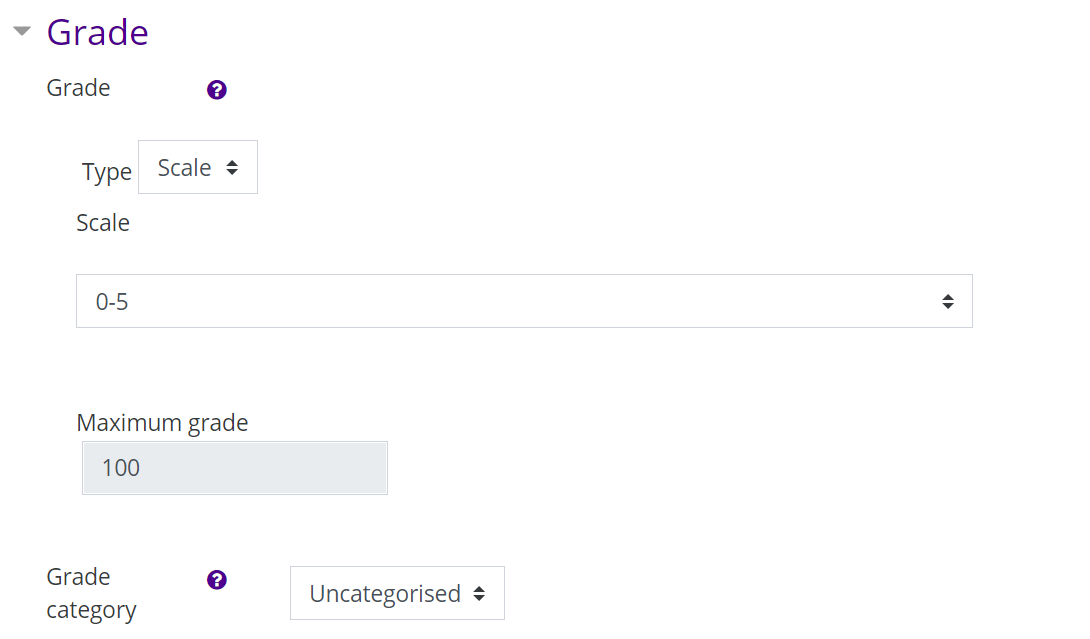
Note: ‘Post Date’ should be next day to Start Date, Students can see all increased comments.
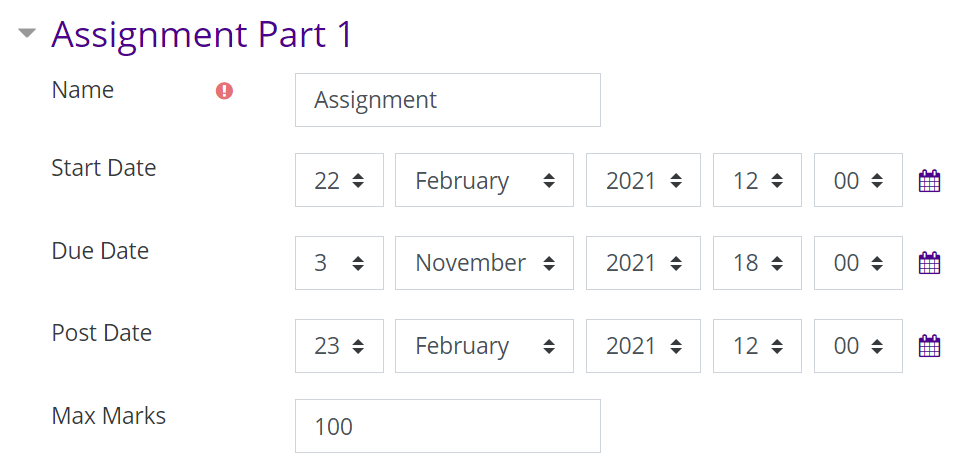
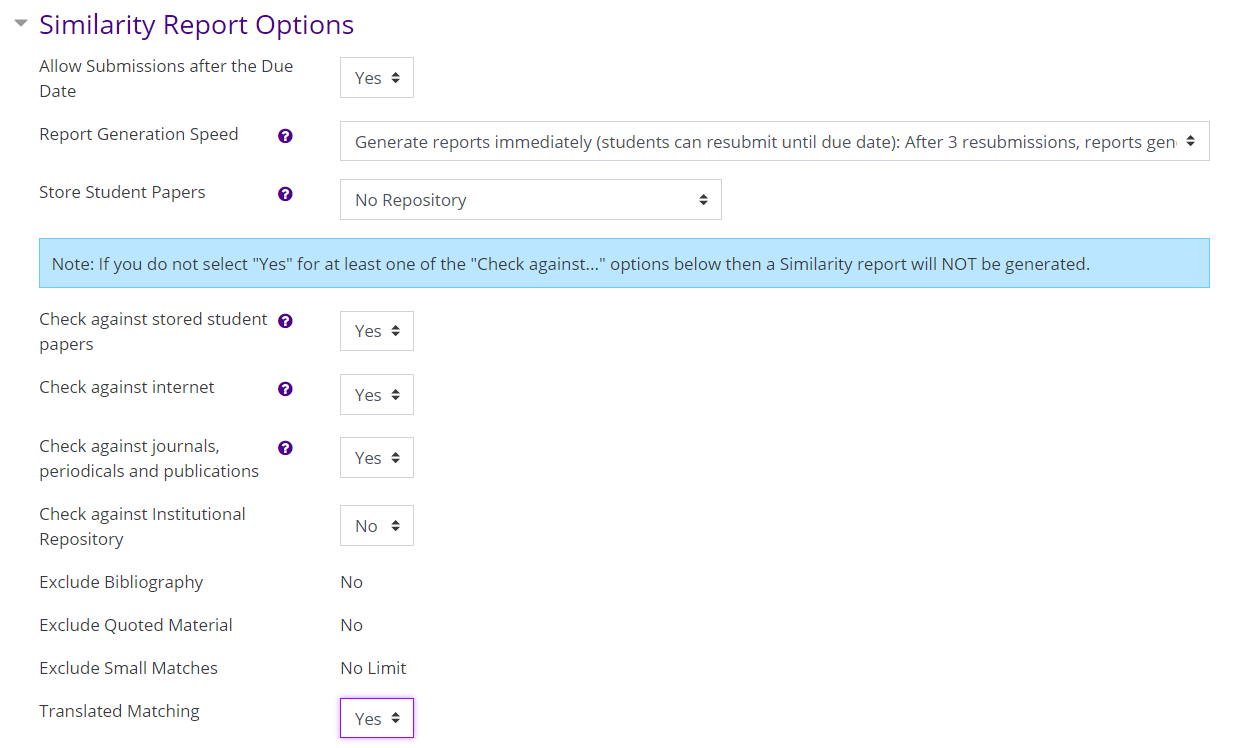
Warning! Select option ’Store Student Papers’ option ‘No Repository’ when using Turnitin in Practice Mode.
Final version Select option ‘Standard Repository’.
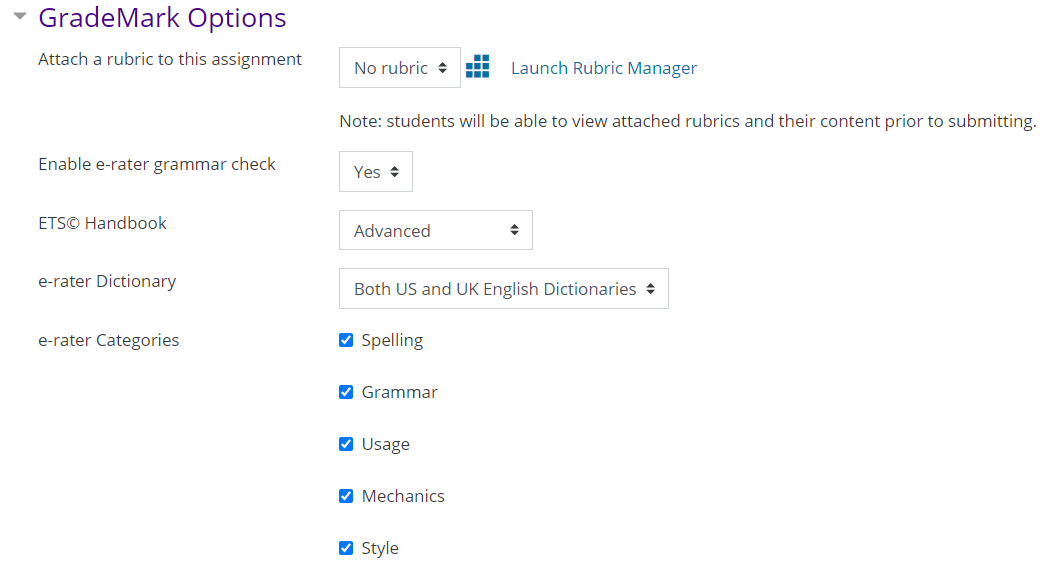
Rest of the Settings are fine.
And now You can add another Turnitin activity, name it for example Final Area, do almost the same choices but remember to choose ‘Store Student Papers’ option ‘Standard Repository’.