Panopto-palvelun toimintavarmuuden ja luotettavuuden parantamiseksi olemme siirtäneet palvelun onnistuneesti uuteen ympäristöön perjantaina 4.12.2020. Uusi ympäristö on käytettävissäsi osoitteessa https://tuni.fi/panopto ja https://tuni.cloud.panopto.eu. Vanhat videolinkit toimivat siirron jälkeen normaalisti. Muista päivittää Panopto-tallennusohjelma tietokoneellesi tai puhelimesi mobiilisovellukseen.
Panopto-palvelun osoite on vaihtunut, mutta vanhat videolinkit toimivat siirron jälkeen sekä Moodlessa että Moodlen ulkopuolella.
Muista päivittää Panopto-tallennusohjelma
1. Henkilökunnan TUNI-tietokoneille Panopto-tallennusohjelman päivityksen jakelu on aloitettu automaattisesti heti perjantaina 4.12 siirron jälkeen Software Centerin kautta. Olet saanut päivityksen automaattisesti, jos sinulla on ollut VPN-yhteys päällä.
Kirjautuessa Panopto-tallennusohjelmaan, valitse kirjautumissivulta palvelinosoitteeksi tuni.cloud.panopto.eu

Jollet pysty valitsemaan Panopto-tallennusohjelman kirjautumisnäkymässä palvelinosoitteeksi tuni.cloud.panopto.eu
- Sulje Panopto-tallennusohjelma
- Laita VPN-yhteys päälle
- Asenna Software Centeristä uusi Panopto-tallennusohjelma versio 8.0.1.x
2. Jos käytät Panopto-tallennusohjelmaa muilla kuin TUNI-tietokoneilla:
- Kirjaudu selaimella osoitteeseen https://tuni.fi/panopto
- Avaa My folder-kansio
- Käynnistä Panopto-ohjelma Create-valikosta valitsemalla Record a new session > Launch Panopto
- Tee päivitys, kun Panopto-tallennusohjelma sitä ehdottaa
Mac-tietokoneilla sinun tulee itse muuttaa palvelinosoitteeksi tuni.cloud.panopto.eu
3. Jos käytät Panopto-mobiilisovellusta:
- Kirjaudu ulos Panopto- mobiilisovelluksesta
- Valitse Change site ja sitten syötä avautuvaan kenttään oma TUNI-sähköpostiosoitteesi
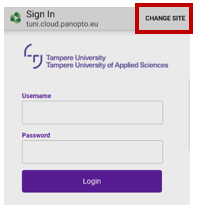
Jos sinulla on ongelmia Panopto-tallennusohjelman päivityksen kanssa, niin ole yhteydessä IT Helpdeskiin.
In order to improve the reliability of the Panopto service, we have successfully transferred the service to a new environment on Friday 4.12.2020. The new Panopto environment is available at https://tuni.fi/panopto and https://tuni.cloud.panopto.eu. Old video links will work normally after the transfer. Remember to update the Panopto recoding program on your computer and the Panopto mobile application on your phone.
The link of the Panopto service has changed but the old video links will still work in both Moodle and outside Moodle.
Remember to update of Panopto recording program:
1.For staff TUNI computers, the distribution of Panopto recording program was started automatically on Friday 4.12.2020 immediately after the transfer via Software Center. You have received the update automatically if you have had a VPN connection turn on.
When logging in to the Panopto recording program, select tuni.cloud.panopto.eu as the server address on the login page.

If you are unable to select tuni.cloud.panopto.eu as the server address on the login page of Panopto recording program
- Close the Panopto recording program
- Turn on the VPN connection
- Install the new Panopto recording program version 8.0.1.x from the Software Center
2. If you are using the Panopto recording program on non-TUNI computers, you must start the program from the Panopto web interface according to the following instructions to update the address of the new server in the program settings:
- Log in with the browser to https://tuni.fi/panopto
- Open My folder
- Select Record a new session > Launch Panopto from the Create menu to start Panopto
- Upgrade the software when prompted
On Mac computer, you need to change the server address yourself: tuni.cloud.panopto.eu
3. If you're using the Panopto mobile app, here's how to get a new Panopto environment in use:
- Log out of the Panopto mobile application
- Select Change site and then enter your TUNI email address in the field that opens
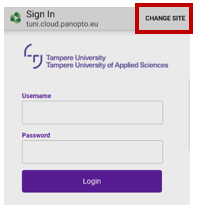
If you have problems updating the Panopto recording program, please contact IT Helpdesk.