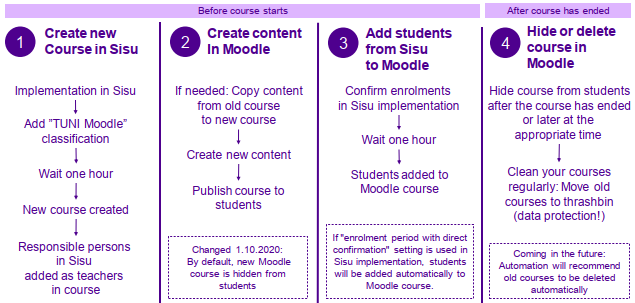Quick instructions
6. Quick guide for teachers
6.2. Sisu and TUNI Moodle
Data/changes from Sisu to TUNI Moodle is updated once an hour (between xx:30 - xx:45)
Create new TUNI Moodle course for Sisu implementation
- Login to Sisu: https://tuni.fi/sisu
- Select implementation from Sisu
- Implementation information -tab > Classification
- Edit
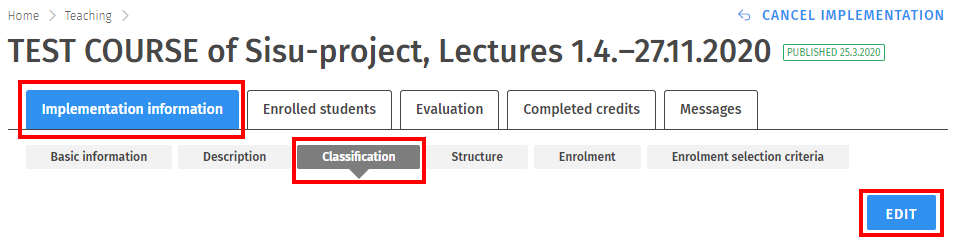
- Learning management system: Order for this implementation > Add > Select "TUNI Moodle"
- Save
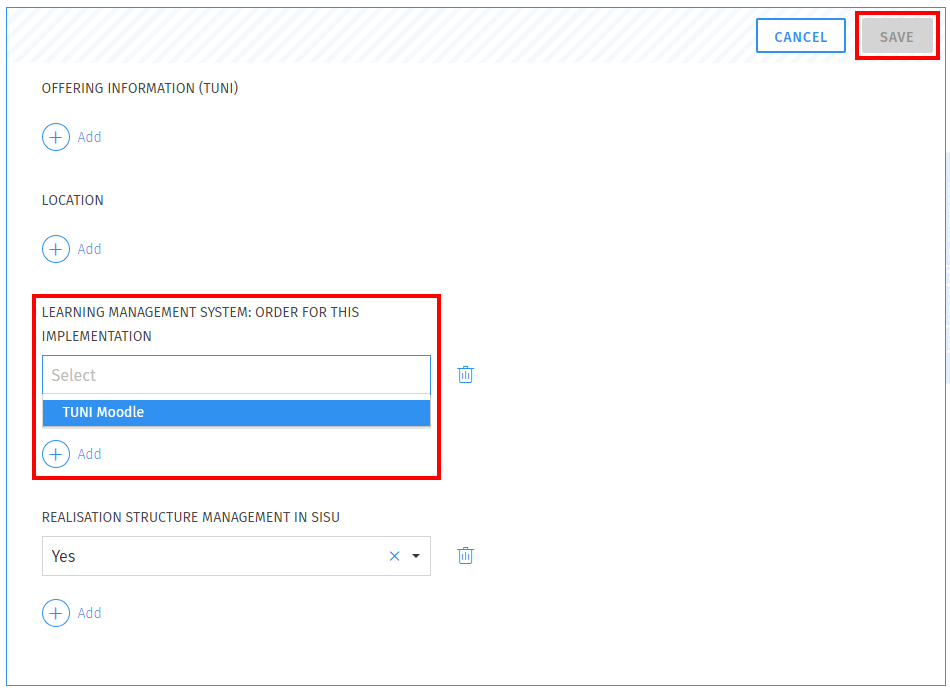
After "TUNI Moodle" classification has been added, new TUNI Moodle course will be created to "Course implementations - TAU" category if all the following conditions are matched:
- Implementation end date is in the future in Sisu (implementation is ongoing or has not started yet)
- Implementation has at least one responsible teacher or teacher in Sisu
- Implementation language is set in Sisu
- Implementation name and name specifier are set in the same language as implementation language in Sisu
- Implementation is connected to course that has course code in Sisu
After the TUNI Moodle course has been created, all responsible teachers and teachers will also get an email notification about the new TUNI Moodle course.
All responsible teachers and teachers will be added automatically as teachers to the new TUNI Moodle course.
TUNI Moodle course name and link to the course are visible in Sisu implementation information: Description > Learning environments
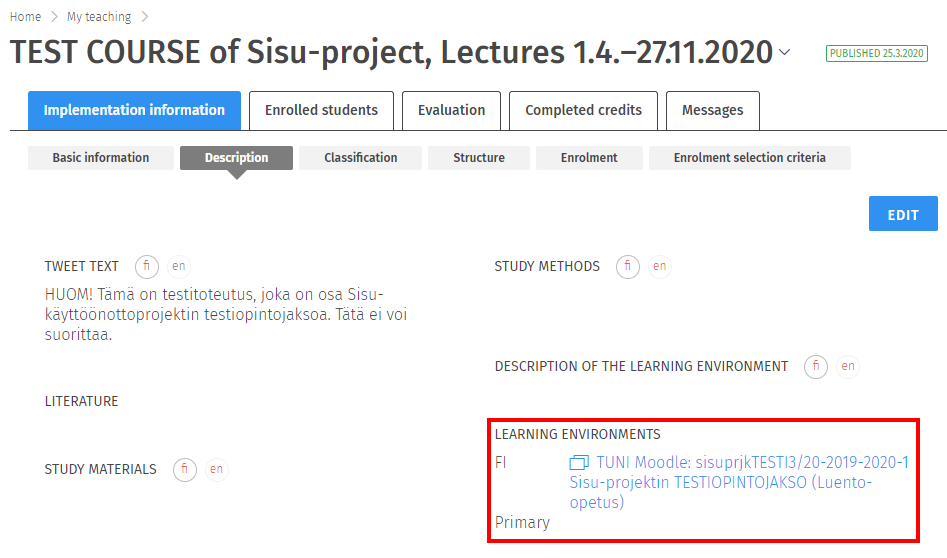
By default, new Moodle course is hidden from students. Remember to publish Moodle course to students before the course begins.
You can create one TUNI Moodle course for one Sisu implementation in Sisu. If you need more TUNI Moodle courses, you can create additional courses manually to "Other" category. Note that you must invite students to these courses with enrolment key or add students manually.
Copy content from old course to the new course
If needed, you can copy content from your old existing TUNI Moodle course to the new empty TUNI Moodle course: Copy course (import)
Add teachers
If you add more responsible teachers or teachers in Sisu to the implementation, these users will be added automatically to TUNI Moodle course.
Remove teachers
If you remove responsible teachers or teachers in Sisu from the implementation, these users will not be removed from TUNI Moodle course or user roles will not be changed. This logic ensures that it's also possible to add teachers to TUNI Moodle courses directly from TUNI Moodle without Sisu (e.g. external users, not member of the Tampere University)
If teacher has been added to TUNI Moodle course from Sisu and afterwards teacher needs to be removed: Remove teacher first from Sisu implementation and then remove the teacher from TUNI Moodle course area or change role to student or non-editing teacher.
Add students
Students enrolled to Sisu implementation will be added to TUNI Moodle course if the TUNI Moodle course has been created in Sisu and teacher has confirmed the enrolments in Sisu. If "enrolment period with direct confirmation" setting is used in Sisu implementation, students will be added automatically to TUNI Moodle course.
If needed, students can be added manually or by enrolment key directly to TUNI Moodle course (e.g. external students without TUNI account).
Remove students
If student or teacher cancels student's enrolment in Sisu, the student will be automatically removed from TUNI Moodle course. Removing student directly from TUNI Moodle course will not work if the student has enrolled to the implentation in Sisu. Enrolments must be cancelled in Sisu.
Delete course
If TUNI Moodle course created from Sisu is not needed after all:
- Remove "TUNI Moodle" classification from Sisu implementation
- Remove link to "TUNI Moodle" course from Sisu implementation information
- Delete course from TUNI Moodle